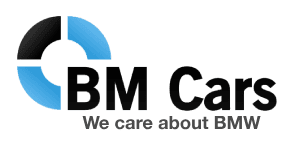Apple CarPlay and Android Auto are very convenient multimedia systems that integrate the smartphone with the car. Thanks to them, the driver can easily and clearly use navigation, calls or music. BM Cars offers installation of the corresponding modules for both BMW, MINI and other manufacturers’ cars.

What is the in-car multimedia system CarPlay (from Apple) and Android Auto?
The two largest manufacturers of smartphone operating systems, namely Apple (iOS) and Google (Android), have created a dedicated suite of features for drivers. For iPhones it is CarPlay, and for Android smartphones it is Android Auto.
Cars equipped with a compatible receiver connect via Bluetooth or USB to a smartphone. The on-board screen then displays key information sent from the phone. This constantly expanding solution significantly improves driving comfort and safety. Without having to reach for the phone, the driver can listen to music/podcasts from the Internet, manage navigation or dial from contacts.
In addition, the integration of the car with a smartphone allows you to use all the functions of the voice assistant. Siri on iPhones and Google Assistant on Androids allow you to search the Internet, check the weather, save reminders, send text messages or listen to world news. All using only voice commands and the hands-free kit in your car.

What phones support Apple CarPlay and Android Auto?
To connect your smartphone to your car, you must have a device compatible with the minimum supported version of the operating system or app.
CarPlay is integrated with iPhones running iOS 13 and later. No additional app installation is required to use CarPlay functionality.
Android Auto works on smartphones with Android 6.0 (Marshmallow) and newer. If you have Android 6.0 through 9 then you will need to download a dedicated Android Auto app. From Android 10 upwards, the Android Auto package is built into the system and does not require the installation of an additional app.
What is the AppsCar Multimedia Box and what does it allow you to do?
AppsCar Multimedia Box is a dedicated receiver for CarPlay and Android Auto. It is the perfect solution for all cars that do not have a receiver built in by the manufacturer. With the Multimedia Box, you can greatly expand the functionality of your car and on-board computer.
AppsCar has developed its proprietary solution and has been producing the Multimedia Box for CarPlay/Android Auto for years. High-quality receivers are fitted to cars of many brands, including BMW with CIC/NBT/EVO systems.
The Multimedia Box allows Bluetooth connectivity with iPhones. Android smartphones can also be connected wirelessly or via the USB port included with the device.

Does the same AppsCar Multimedia Box receiver allow iPhones (via CarPlay) and Android smartphones to connect via Android Auto?
Yes.
Thanks to advanced technology, the same device supports both Apple CarPlay and Android Auto.
This means that even if you change your smartphone, your car will still be able to connect through the same Multimedia Box.

What BMW models can the CarPlay or Android Auto receiver be fitted to?
The device fits the following BMW series:
- 1: E88 (2006-2013), E82 (2006-2013), E81 (2006-2011), E87 (2006-2011), F20 (2010-2018), F21(2010 – 2018), F52 (2015-2018)
- 2: F45 (2013-2018), F23 (2014-2018), F22 (2012-2018), M2 F87 (2014-2018), F46 (2014-2018)
- 3: E92 (2005 – 2013), E93(2005 – 2013), F34(2012 – 2018), E90(2004 – 2012), F30(2011 – 2018), F35(2011 – 2018), M3 F80(2012 – 2018), E91 (2004 – 2012), F31(2011 – 2018);
- 4: F33(2013 – 2017), F32 (2012 – 2018), F36 (2013 – 2018), M4 F83 (2013 – 2018), M4 F82 (2013 – 2018);
- 5: F07 (2008-2017), E60 (2001-2010), F10 (2009-2016), G30 (2015-2018), M5 F90 (2016-2018), G31 (2016-2018), E61 (2002-2010), F11 (2009-2017);
- 6: E64 (2002-2010), F12 (2009-2018), E63 (2002-2010), F13 (2010-2015), F06 (2011-2018), G32 (2016-2018), G32 (2017-2020);
- 7 : F04 (2008-2012), E66 (2000-2008), E67 (2002-2008), F02 (2007-2015), F03 (2008-2012), G12 (2014-2018), E65 (2000-2008), F01 (2007-2015), G11 (2014-2018), G12 (2015-2020);
- 8 : G14 (2019-2020), G15 (2019-2020);
- i3 : I01 (2013-2018);
- X1 : E84 (2008-2015), F48 (2014-2018), F49 (2014-2018);
- X2 : F39 (2016-2018);
- X3 : E83 (2003-2010), F25 (2009-2017), G01 (2016-2018);
- X4 : F26 (2013-2018), G02 (2019-2020);
- X5 : E70 (2006-2013), F15 (2012-2018), F85 (2013-2018), G05 (2019-2020);
- X6 : E71 (2007-2014), F16 (2013-2018), M F86 (2013-2018), E72 (2008-2011), G06 (2020-2020);
- X7 : SUV G07 (2019-2020);
- Z4 : E89 (2008-2016), G29 (2019-2020)
- Mini : Clubman F54, F55, F56, F57, Countryman F60, Paceman R60, Paceman R61

Does BM Cars install a CarPlay/Android Auto receiver for other car brands?
Yes.
We work directly with AppsCar and offer installation of their systems to all models that can support CarPlay and Android Auto. This includes cars:
- Audi
- Porsche
- Mercedes-Benz
- Land Rover / Jaguar
- Volkswagen
- Lexus
- Jeep
- Volvo
A current list of supported cars and completed installations is available on the AppsCar website.
Contact us if you are not sure if your car can support CarPlay and Android Auto.
Can CarPlay and Android Auto be mounted to cars that do not have an on-board computer screen?
No.
We do not have any screen devices available to retrofit BMW and Mini cars with.

What mobile apps work with CarPlay and Android Auto?
Both Apple and Google are developing their integrations with cars to benefit drivers. Here’s a list of the most important types of apps that work with CarPlay and Android Auto:
- Voice calls
- Over the cellular network
- Over the Internet
- GPS navigation
- Google Maps
- Apple Maps
- Waze
- Yanosik
- Music services
- Spotify
- Tidal
- Audio recordings
- Podcasts
- Audiobooks
- Text messages
- Text messaging app
- Telegram
Just like the operating system on your smartphone, CarPlay and Android Auto are constantly improving. The list of compatible apps is growing and new features are appearing. That’s why it’s worth checking individually if and how a particular app works in your car.

Does the use of CarPlay and Android Auto significantly consume your phone’s battery?
Simply connecting your smartphone to your car via Bluetooth consumes a minimal amount of power. A number of driver activities have a significant impact on battery consumption:
- using GPS navigation
- streaming music, podcasts, audiobooks
- making phone calls
In addition, external factors are important:
- strength and type of cellular signal (3G/4G/5G)
- terrain – driving in tunnels, mountains, far from human concentrations
- model and wear and tear of the cell phone
We recommend charging your phone while driving. The most convenient to use are Qi standard wireless chargers, if your smartphone also supports it. Regardless of the model, you can also connect with a USB cable and rest assured that your phone will not discharge while using CarPlay/Android Auto.
Does the installation of AppsCar Multimedia Box affect the car’s warranty?
Any modification of a car under warranty, including the installation or replacement of components, requires the approval of the guarantor and may void the warranty. Before performing such a modification, it is necessary to contact an Authorized BMW Service Center or BMW Poland to arrange the details.

At what time will the AppsCar Multimedia Box be installed in my car at BM Cars?
The installation of the Multimedia Box does not require significant interference with the car’s installation and therefore the installation time is only a few hours.
Does AppsCar Multimedia Box come with a warranty from BM Cars and what does it cover?
Apps Car Multimedia Box manufacturer provides a full warranty for a period of 24 months.
What elements make up the cost of AppsCar Multimedia Box installation at BM Cars?
The cost of AppsCar Multimedia Box installation consists of:
- The cost of the device
- The cost of installation and commissioning